Prefer to speak to a human? We love a good chat!
Tel: 01889 226182 Mon - Sat | 8.30am - 6pm
Free delivery on orders over £30
Call 01889 226182 Mon - Sat | 8.30am - 6pm
Prefer to speak to a human? We love a good chat!
Tel: 01889 226182 Mon - Sat | 8.30am - 6pm
Free delivery on orders over £30
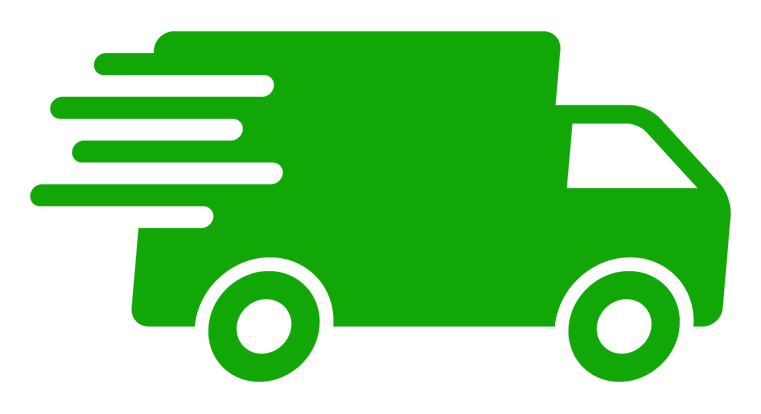 FREE DELIVERY over £30
FREE DELIVERY over £30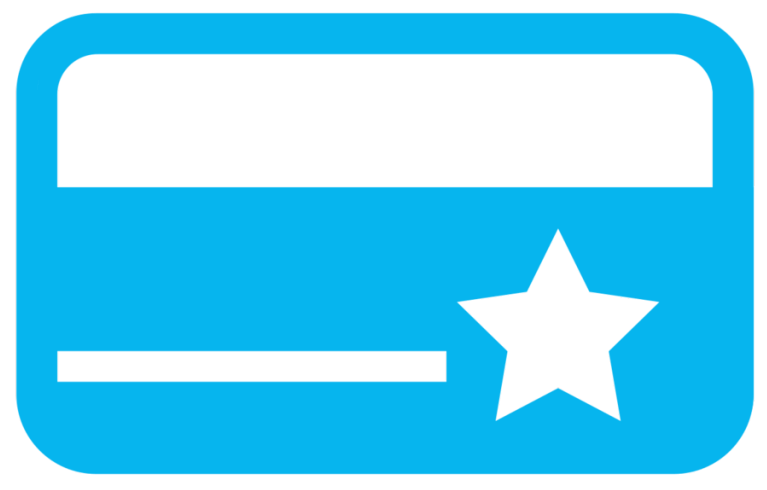 5% Back in loyalty points
5% Back in loyalty points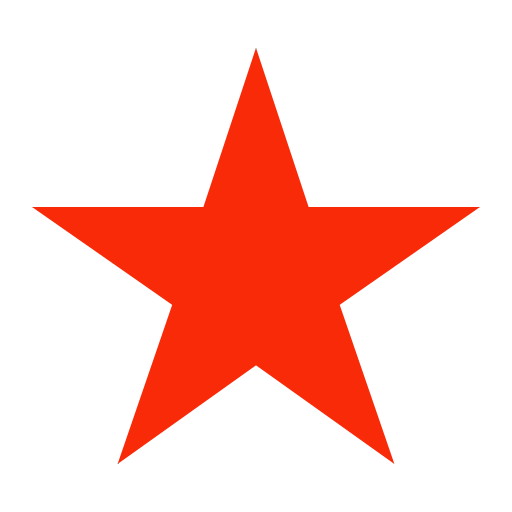 See whats on sale!
See whats on sale!Home /
The Arc Mini Kit by TECC is one of the most recognised mouth-to-lung (MTL) devices on the market. It has been around for such a long time and adored by many of its users. The Arc Mini is reliable, easy to use, and features a small and compact design. Here is a step-by-step guide on how to use the Arc Mini. Firstly, let’s take a look at what comes in the box.
The device has 3 buttons. The square button towards the top of the device is what we call the fire button. This is used to turn the device on and off. It is also used while vaping.
Towards the bottom of the device are two arrow-like buttons which are used to adjust the power settings.
To turn the Arc Mini on, simply press the fire button 5 times in quick succession. Repeat while the device is on to turn it off.
The device will be set to either wattage or voltage mode. While the device is on, press the arrow buttons up or down to adjust the settings. The screen on the top of the battery will show you what setting you’re on.
To change between wattage and voltage mode, press the fire button 3 times while the device is on. This will open the menu in which you will see 4 options, 1 in each corner of the display. Use either arrow button to cycle to either W for wattage or V for voltage. Once there, press the fire button to set the device to that mode.
The remaining 2 options in the corners will be for battery percentage and your coil resistance.
To change the coil on the CS Micro tank, simply unscrew the bottom of the tank. The coil will be screwed into the small part of the tank you just unscrewed. Unscrew the coil from this and replace with a new one. Remember that you should always fill the tank with e-liquid and wait for 3-5 minutes before using it if it is a new coil. This will allow enough time for the cotton inside the coil to absorb some e-liquid. Failing to do this will result in a burnt coil.
Similar to how you change the coil, unscrew the bottom of the tank off. Holding the tank upside down and looking in, you will see two openings on each side. Poor your e-liquid down either side until full. DO NOT poor your e-liquid directly down the middle hole. This is where you will inhale from. If you poor e-liquid down the middle hole it will simply poor out of the mouth-piece and make a mess!
Using the Micro USB cable provided, insert the smaller end into the port found on the bottom of the device. Make sure to take care while doing this as the cable can only go in one way.
Plug the larger side of the cable into a small plug, laptop/computer, TV, gaming console. Do not leave the device unattended whilst charging and do not charge longer than needed. Do not use larger plugs which output too much power, such as iPad plugs.
If you need anymore assistance, please do not hesitate to contact us on websales@klswt.co.uk or 01889 226182.
Looking to get an XLIM kit? Use code BLOG10 for 10% off!
Subscribe here! Don’t worry, we won’t inundate you with countless emails, just a monthly discount code and any exclusive offers!